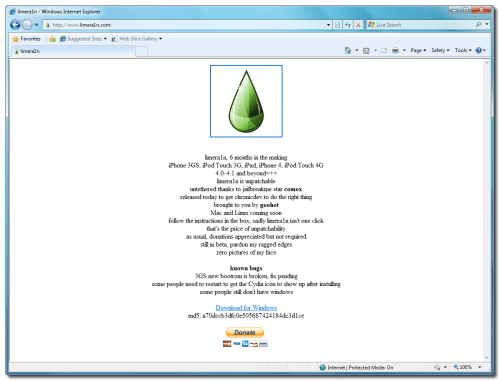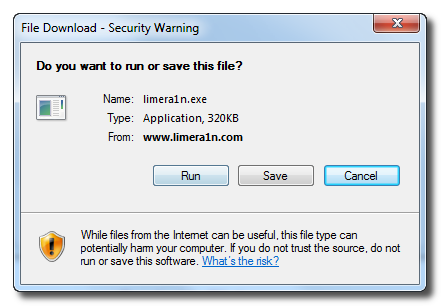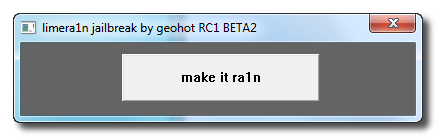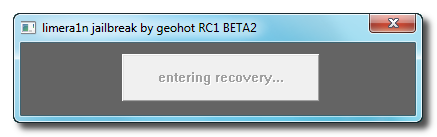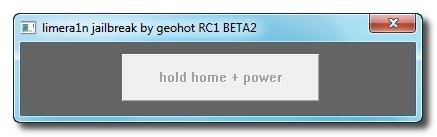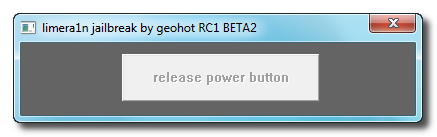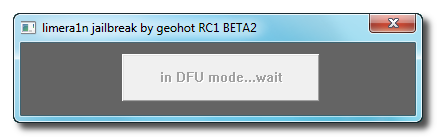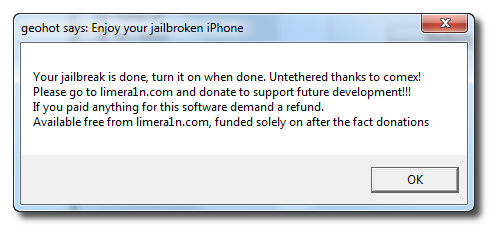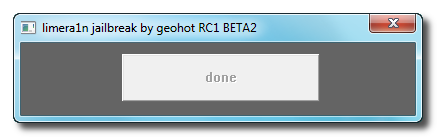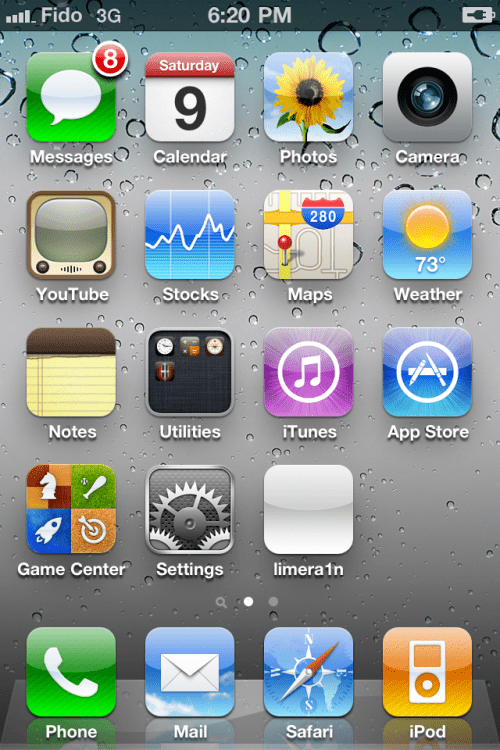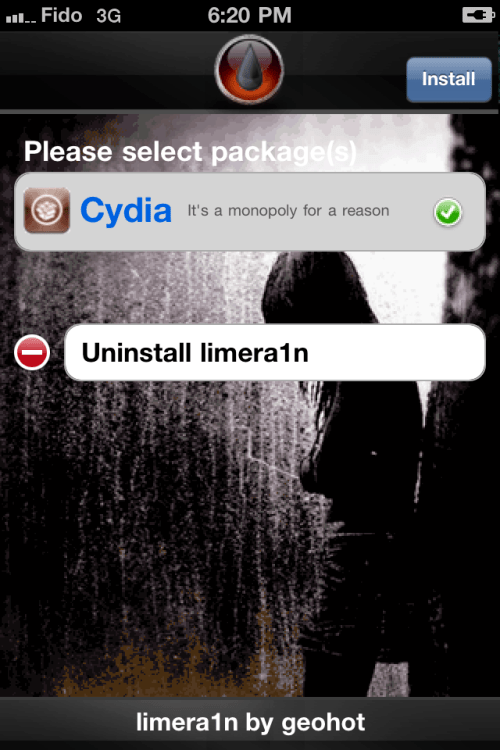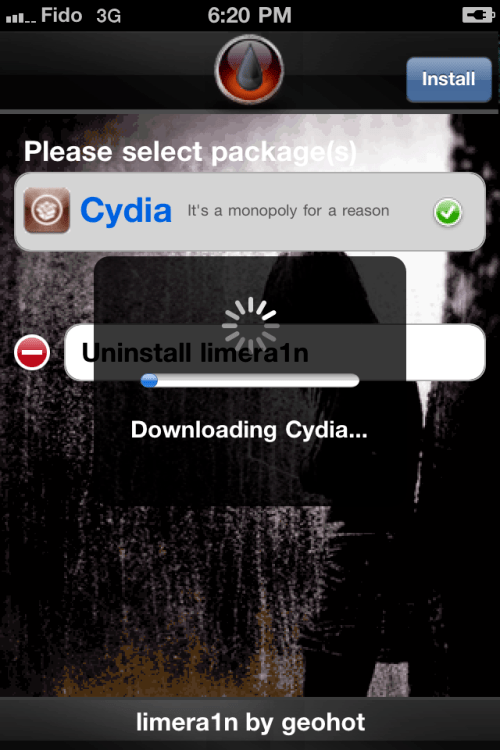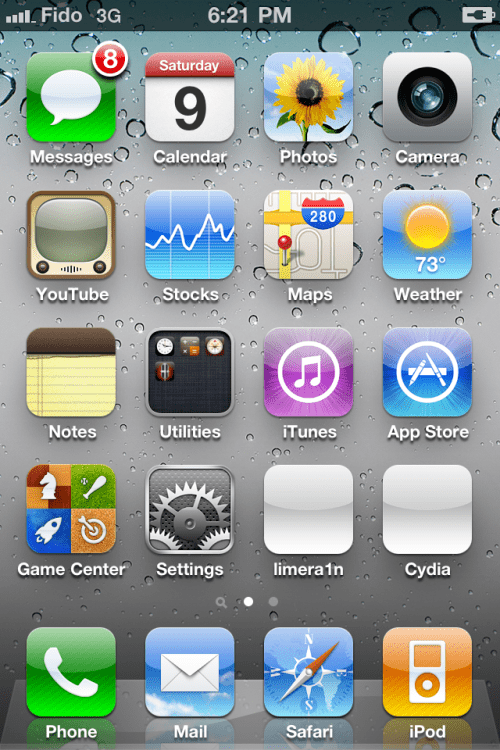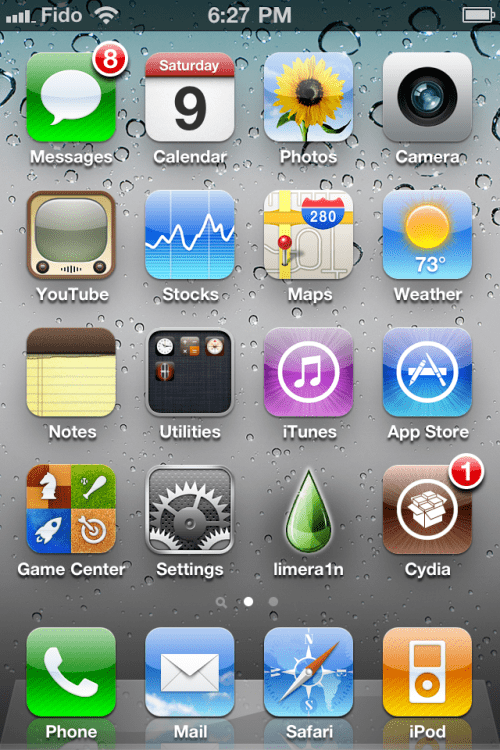Apple calls the new MacBook Air "
the next generation of MacBooks," in an indication that they are planning on incorporating the innovative features of the refreshed model in all Apple laptops. Chief among these is the solid-state drive (SSD) flash storage that replaces the hard drive, cutting weight and extending battery life. Apple has telegraphed in a
number of ways that the 'instant-on' capability of the MacBook Air and iPad will become standard on MacBooks - if not on all Macs - in the future.
"All notebooks will be like this someday," Jobs said on the stage yesterday, calling the MacBook Air "the future of the MacBook." In the
press release accompanying the Air launch, Apple strongly asserted that "the first of a next generation of notebooks which will replace mechanical hard disks and optical drives with Internet services and solid state flash storage." So it's clear that they intend to standardize on flash storage as opposed to mechanical hard disks. Apple is already the largest buyer of NAND flash memory in the world, snapping up so many of the silicon wafers that it's single handedly caused worldwide shortages
time and
time again. However, their purchasing power has also enabled them to get flash at a good price, and further driving the price down by forcing manufacturers to increase production.
So is this a good development for the future of the MacBook, as well as the notebook industry in general? For one thing, the lack of moving parts eliminates the number one killer of hard drives: head crashes. Also, start-up time and access time is faster in solid state memory than in mechanical hard drives, again because of no moving parts. Heat buildup is limited and power usage is much lower. On the downside, the high price makes storage larger than the 256GB in the 13-inch Air impractical, though as production ramps up we should see prices come down. One major drawback is that there are a limited number of write cycles with flash memory; mechanical hard drives can be rewritten
as many as ten times more than flash chips.
Technical and price shortcomings will doubtlessly diminish over time, and for a user who needs a light, medium-duty laptop - and has money to spare - the current crop of MacBook Airs are a fine choice. For those who are looking for a more affordable, durable option and are not rabid early adopters, waiting a year or so might be appropriate.




 OBTPDA released new and updated version of Worms 2 Armageddon for your iDevice.
OBTPDA released new and updated version of Worms 2 Armageddon for your iDevice.



 It's not an earthshaking event, but the occasion should be marked. According to
It's not an earthshaking event, but the occasion should be marked. According to  iOSPDA released Halloween version of ”Angry Birds” for iPhone, iPOd touch & iPad made by Rovio Mobile. This is a ghastly special edition of terrifying fun!
iOSPDA released Halloween version of ”Angry Birds” for iPhone, iPOd touch & iPad made by Rovio Mobile. This is a ghastly special edition of terrifying fun!