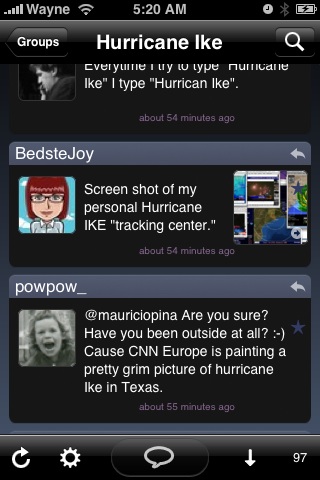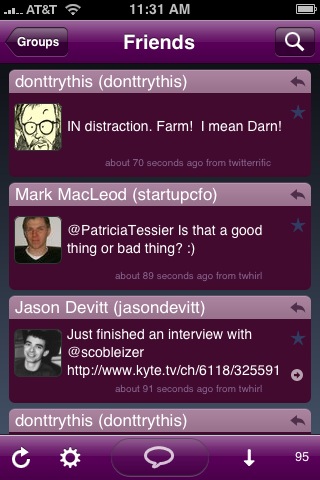Taking direct aim at the iPhone 4's infamous Death Grip phenomenon by kicking off the event with "the iPhone 4 antenna song" music video, Steve Jobs took the stage at Apple's press conference this morning from the company's campus in Cupertino and promised to answer our longstanding questions about the iPhone 4's antenna dilemma.
"You know, we're not perfect. We know that, you know that. And phones aren't perfect either," Jobs said, first noting the record sales and popularity of the iPhone 4 in an expected moment of self-congratulation. "But we want to make all of our users happy. If you don't know that about Apple, you don't know Apple. We love making our users happy."
"We've been working on this for just 22 days," Jobs said, suggesting that "Antennagate" caught Apple off guard just as it did everyone else. Citing internal tests (because YouTube clips weren't adequate), Jobs said his company "first learned that this doesn't just happen to the iPhone. Nokia, Motorola and other phones have this issue..." Demonstrating how the BlackBerry Bold 9700 and the Samsung Omnia II similarly lose bars when held improperly, Steve Jobs clearly wanted to make it known that the iPhone 4 isn't alone in the world of Death Grips.
Quote:
| "This is life in the smartphone world. Phones aren't perfect. It's a challenge for the whole industry. Every phone has weak spots." |
"We had a reporting error," Said Jobs, finally speaking to the algorithm and showing off the elaborate $100 million dollar facility in which the iPhone 4 was tested, re-tested, and tested again. "We screwed up on our algorithm. Some of these other phones may be too generous. Our choice was to put the correct algorithm in. And we did that with the new update. You'll still see a drop as we haven't figured out a way around the laws of physics yet."
Apple's chief went on to note that "just one half of one percent" of iPhone 4 users have actually complained about the Death Grip, implying that the media frenzy surrounding the problem is a bigger problem than the "problem" itself. "In the early days of the iPhone 3GS, return rates were 6%," revealed Jobs. "So for the iPhone 4, you think half the people must be returning their phones with what you read online. Well it's 1.7%, less than a third of the 3GS returns."
Finally admitting (but barely) that all is not perfect, Apple's chief executive indicated that, while Apple believes the iPhone 4 is superior to the 3GS antenna, it actually drops more calls per 100 than the 3GS. "We're being transparent," he said, observing that the exact dropped call data can't be revealed as its within AT&T's discretion to withhold that info from competitors. But... "This is hard data... the iPhone 4 drops less than one additional call per 100 than the 3GS. Less than one."
Quote:
| "Now when we look at this data, it's hard to escape the conclusion that there is a problem, but that problem is affecting a very small number of users." |
So what's the solution, we all collectively ask? Apple's answer: free bumpers for all and iOS 4.0.1, which was released Thursday. "We think this has been so blown out of proportion," Jobs said, verbalizing what his comments implied all along. "It's fun to have a story, but it's not fun on the other side. So here's what we're going to do to make our users happy. The first part is the software update, that fixes the way the bars report and other bugs, that's out now. Second, people said the bumper fixes everything... 'why don't you give everybody a case'? Okay -- we'll give you a free case." Jobs added: "If you got one, we'll give you a refund."
Quote:
| "We're going to send you a free case. We can't make enough bumpers. No way we can make enough in the quarter. So we're going to source some cases and give you a choice." |
"And if you're not happy, you can bring the phone back. We'll give you a full refund within 30 days. No restocking fee. We want to make everyone happy, and if we can't make you happy we'll give you a full refund."
At the presentation's conclusion, which ended with a hand-holding sort of moment and proclamation of how much Apple loves it users, Jobs revealed that the white iPhone will begin shipping at the end of July. We're guessing Jobs and crew hope the white iPhone 4 will be the biggest Apple story from now on. But my hunch is that we haven't heard the last of the "Death Grip."
Wall Street JournalEngadget
 Corepda released ”Need for Speed Shift” for iPhone and iPod touch. The 3D graphics in this game look stunning and you can also view the new in-car cockpit view. Jailbroken device (iPhone or iPod touch) to play this game. Enjoy.
Corepda released ”Need for Speed Shift” for iPhone and iPod touch. The 3D graphics in this game look stunning and you can also view the new in-car cockpit view. Jailbroken device (iPhone or iPod touch) to play this game. Enjoy. ![]()




 iPWNPDA released Doodle Army action game for iPhone & iPod Touch. Enjoy.
iPWNPDA released Doodle Army action game for iPhone & iPod Touch. Enjoy. 

 COREPDA released a first-person defensive shooter for the iPhone or iPod touch that combines the appeal of a casual shooter with enough strategy to offer hours of replayability. Check out features, reviews and watch Trailer at homepage.
COREPDA released a first-person defensive shooter for the iPhone or iPod touch that combines the appeal of a casual shooter with enough strategy to offer hours of replayability. Check out features, reviews and watch Trailer at homepage.
 COREPDA released the the masterful fourth entry of the Street Fighter series for iPhone.
COREPDA released the the masterful fourth entry of the Street Fighter series for iPhone.
 Corepda released anther awesome application for iPhone/iPod touch users. This time here we have updated version of AppBox Pro.
Corepda released anther awesome application for iPhone/iPod touch users. This time here we have updated version of AppBox Pro.

 Twitter is one of those social networking platforms that most people have a love/hate relationship with. Some can’t find the purpose for it, others think it’s just plain stupid, and many think it’s the best thing to come along in ages. Regardless of your stance on the medium, it IS a powerful tool for online communication, be it breaking news, passing along information to those who follow you, or simply keeping up with a company. Because of this there are countless Twitter clients out there, all begging for your attention.
Twitter is one of those social networking platforms that most people have a love/hate relationship with. Some can’t find the purpose for it, others think it’s just plain stupid, and many think it’s the best thing to come along in ages. Regardless of your stance on the medium, it IS a powerful tool for online communication, be it breaking news, passing along information to those who follow you, or simply keeping up with a company. Because of this there are countless Twitter clients out there, all begging for your attention.